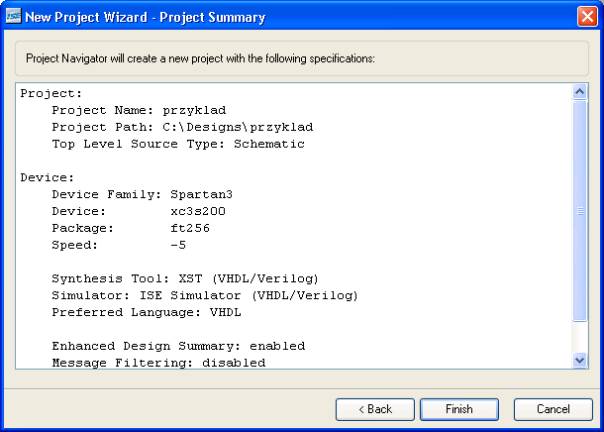Creating new design
Start Xilinx
ISE 10.1. Select File/New Project. In window New Project Wizard
enter project name.
Set Top-level
source type:
- for the schematic
based design entry, select Schematic,
- for the VHDL
or Verilog based design entry, select HDL:
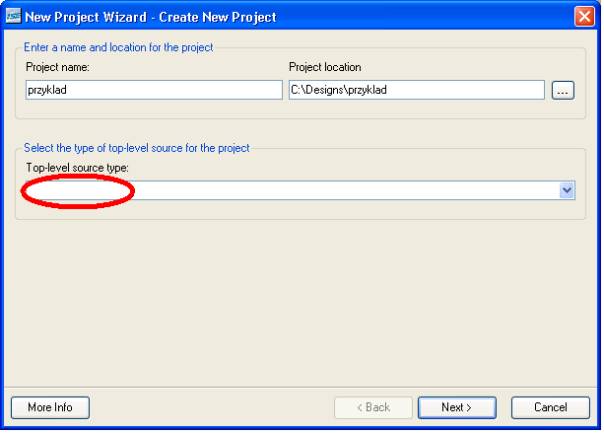
Make sure, that the folder with the files (Project location) starts with
C:\Designs\.
Check the settings
of the FPGA circuit and set the preferred HDL language: VHDL lub Verilog:
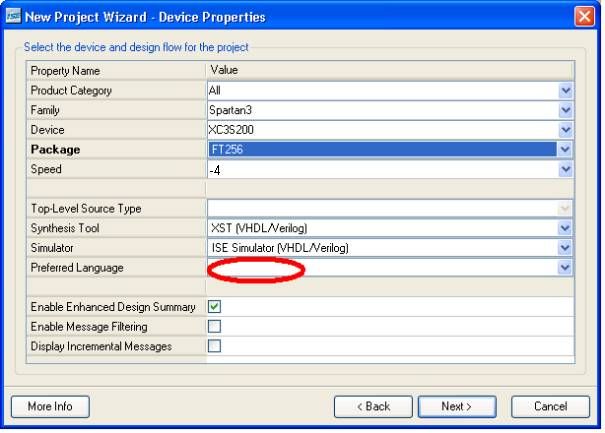
Do not enter
anything in Create New Source window (you will add the files after creating the
project), just select Next:
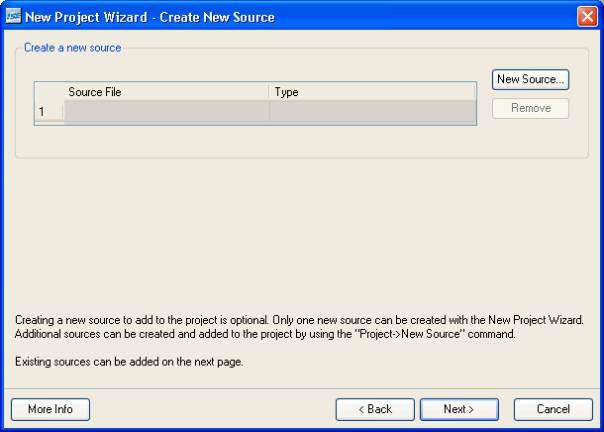
In the next
window, also select Next:
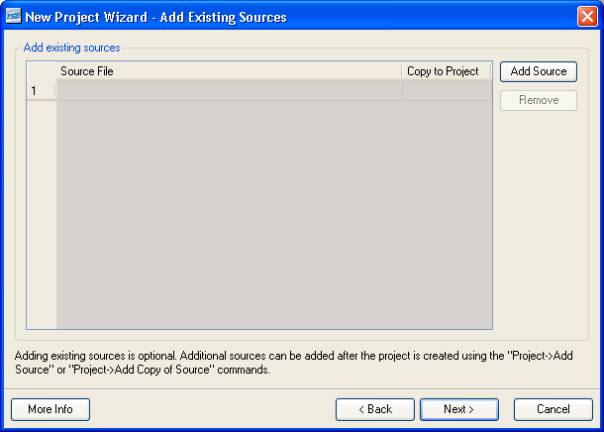
Finally, select Finish: