Programming
FPGA
To program the FPGA, use iMPACT software. iMPACT can be run using Configure
Target Device:
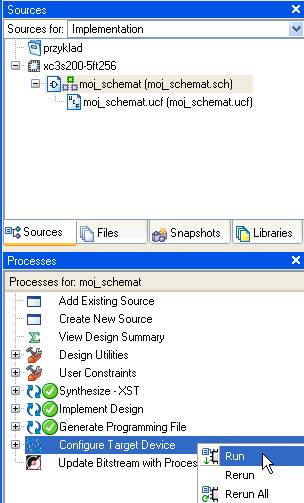
When you see the following message:
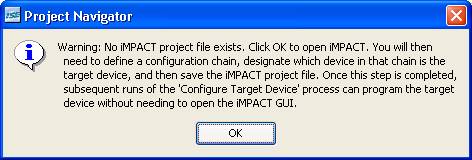
just press OK.
Leave the next window without modification, only press Finish:
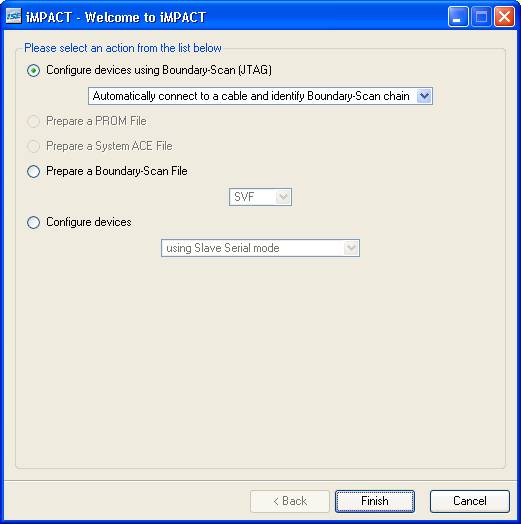
iMPACT will connect withJTAG chain of Spartan3 Starter Board and it should
detect two devices in the chain: FPGA (3s200) and configuration memory xcf02s.
You will be asked to supply the configuration files for both of those devices.
For 3s200 select the generated *.bit during implementation.
This file is located in the main project directory.
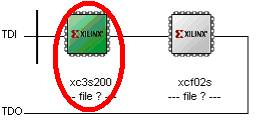
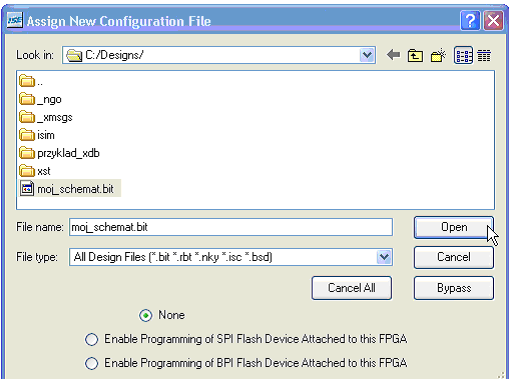
For memory device xcf02s do not specify any file, just press Bypass:
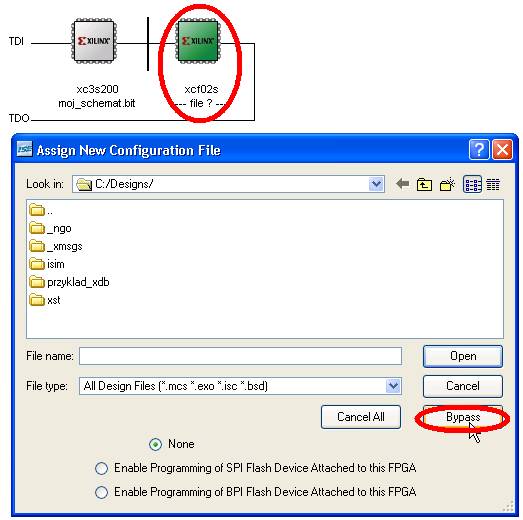
If the window Programming Properties appears, just click OK:
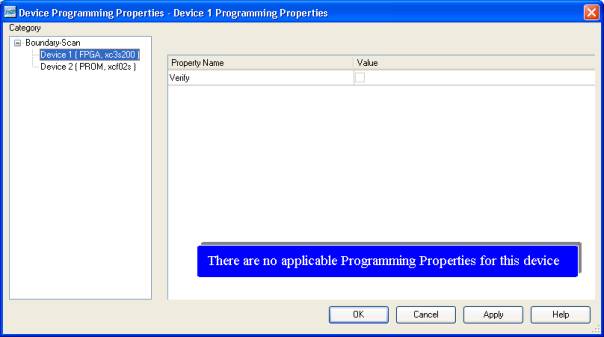
The correctly detected chain with the assigned moj_schemat.bit
file used as example, should look as follows:
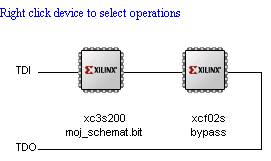
To program the FPGA, right-click on FPGA 3s200 and select Program:
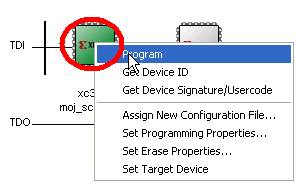
After successful programming, you should see the message: "Program
succeeded"
