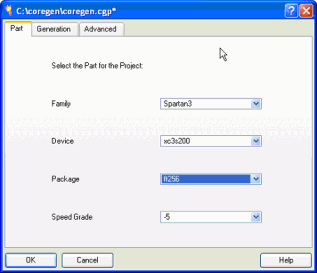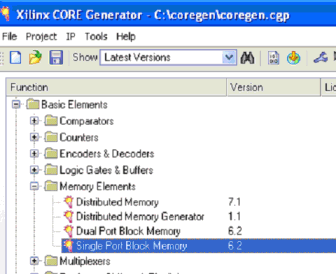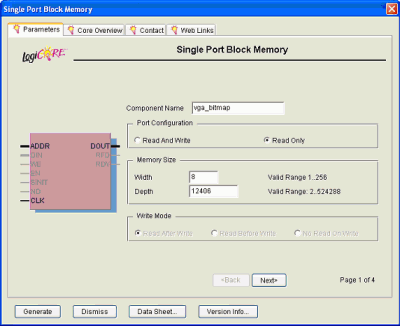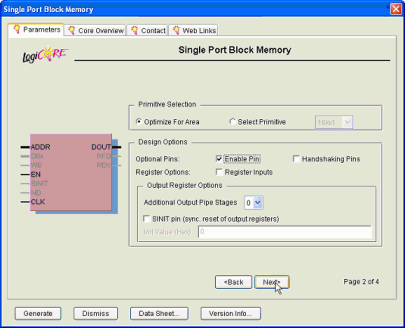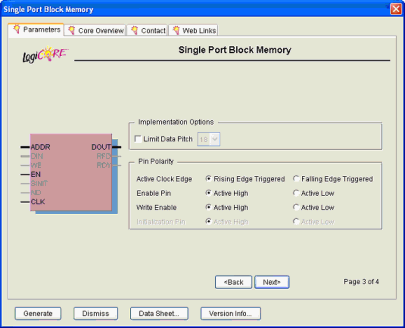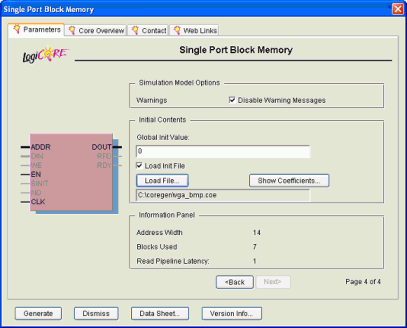Lab Home page

 |
Polska wersja |
 Lab Home page |
Department of Microelectronic Systems, Faculty of Electronics, Telecommunications and Informatics, Gdansk University of Technology |

|
Run Xilinx ISE 8.1i Core Generator to generate ROM to be used in the exercise. Core Generator can be found in Windows Start Menu: Start/Programy/Xilinx ISEXXX/Accessories/Core Generator. Then follow the instructions: