Remote reset by JTAG
Processor reset
In XSCT console, list the connected devices with the command:
xsct% target
The connected devices will be listed. Star * indicates the active device, e.g.:
xsct% target
5 APU
6 ARM Cortex-A9 MPCore #0 (Running)
7 ARM Cortex-A9 MPCore #1 (Running)
8 xc7z020
1 APU
2 ARM Cortex-A9 MPCore #0 (Running)
3 ARM Cortex-A9 MPCore #1 (Running)
4* xc7z020
To select another device (for example no. 8), you need to execute the command in XSCT console:
xsct% target 8
Then you can reset the active device with the command:
xsct% rst -srst
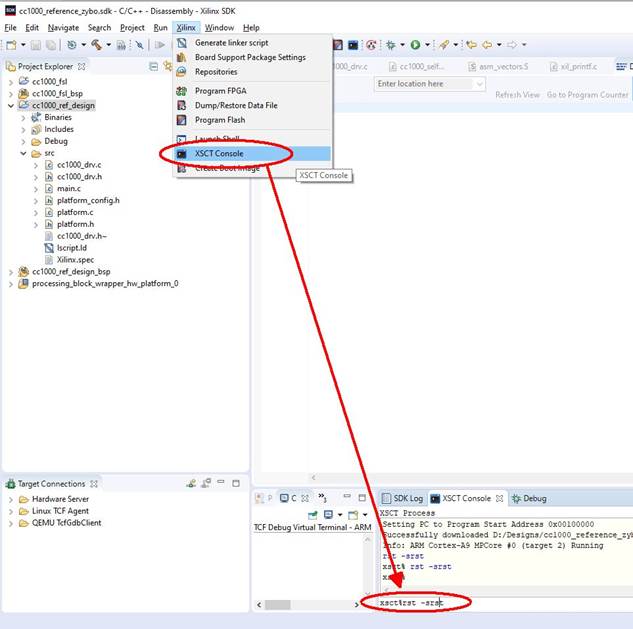
Reset of JTAG interface
If you experience the problems with programming or debugging the FPGA ("Error while launching program, no targets found..."), you can reset the JTAG interface:
xsct% rst -dap
Change history
Adaptation to version Vivado 2018.3: M. Wójcikowski (08/2020).