Reading and writing PS/2 keyboard
Principles of AT keyboard's operation
AT keyboard has DIN connector with the following 4 signals: CLOCK, DATA, +5V and GND. Power supply +5V is generated by PC, ground GND is also connected to computer's ground. Signals CLOCK and DATA are of "open collector" type. Keyboard and computer both have resistors pulling up CLOCK and DATA to power supply +5V. Data transmission between computer and keyboard is done using bidirectional serial protocol - data are read bit by bit with each clock cycle. Keyboard can send data to PC and PC can also send data to keyboard, but the PC has always a priority and can stop the transmission any time by setting CLOCK low.
Data sent by keyboard to PC are read during falling edge of the clock. Data sent by PC are always read on rising edge of the clock. Despite the transmission direction, clock is always generated by the keyboard. If PC wants to transmit data, it has to "ask" the keyboard for generating the clock signal:
- Bring the Clock line low for at least 100 microseconds.
- Bring the Data line low.
- Release the Clock line.
- Wait for the device to bring the Clock line low.
- Set/reset the Data line to send the first data bit.
- Wait for the device to bring Clock high.
- Wait for the device to bring Clock low.
- Repeat steps 5-7 for the other seven data bits and the parity bit.
- Release the Data line.
- Wait for the device to bring Data low.
- Wait for the device to bring Clock low.
- Wait for the device to release Data and Clock.
Maximal clock frequency is 33kHz, but usually it is 10-20kHz (recommended 15kHz).
Most often PC reads data from keyboard. PC sends data to keyboard only when it is necessary to set CAPS LOCK, SCROLL LOCK, NUM LOCK, typematic rate, typematic delay etc.
Data from keyboard are sent serially in the following order:
- 1 start bit (always 0);
- 8 data bits (LSB first);
- 1 parity bit (if number of ones is even, then parity bit = 1);
- 1 stop bit (always 1).
Bits are read during falling edge of the clock:
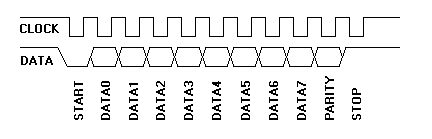
The delay from the rising edge of the clock CLOCK to a change of signal DATA is at least 5us. The delay from change of DATA to falling edge of the clock CLOCK is at least 5us and at most 25us. After sending stop bit, the keyboard waits for at least 50us, until it transmits next data. Codes generated by the keyboard are presented in the table below. "Make" code is sent after pressing a key. If the key is kept pressed down, after "typematic delay" keyboard starts periodically sending "make" codes with frequency "typematic rate". If the key is released, the keyboard generates "break" code.
| default value | acceptable range | |
| typematic delay [s] | 0.5 | 0.25 - 1 |
| typematic rate [cps] (cps = character per second) |
10.9 | 2 - 30 |
Keyboard codes "Keyboard Scan Codes, Set 2":
* All values in hexadecimal format.
|
KEY |
MAKE |
BREAK |
----- |
KEY |
MAKE |
BREAK |
----- |
KEY |
MAKE |
BREAK |
|
A |
1C |
F0,1C |
|
9 |
46 |
F0,46 |
|
[ |
54 |
FO,54 |
|
B |
32 |
F0,32 |
|
` |
0E |
F0,0E |
|
INSERT |
E0,70 |
E0,F0,70 |
|
C |
21 |
F0,21 |
|
- |
4E |
F0,4E |
|
HOME |
E0,6C |
E0,F0,6C |
|
D |
23 |
F0,23 |
|
= |
55 |
FO,55 |
|
PG UP |
E0,7D |
E0,F0,7D |
|
E |
24 |
F0,24 |
|
\ |
5D |
F0,5D |
|
DELETE |
E0,71 |
E0,F0,71 |
|
F |
2B |
F0,2B |
|
BKSP |
66 |
F0,66 |
|
END |
E0,69 |
E0,F0,69 |
|
G |
34 |
F0,34 |
|
SPACE |
29 |
F0,29 |
|
PG DN |
E0,7A |
E0,F0,7A |
|
H |
33 |
F0,33 |
|
TAB |
0D |
F0,0D |
|
U ARROW |
E0,75 |
E0,F0,75 |
|
I |
43 |
F0,43 |
|
CAPS |
58 |
F0,58 |
|
L ARROW |
E0,6B |
E0,F0,6B |
|
J |
3B |
F0,3B |
|
L SHFT |
12 |
FO,12 |
|
D ARROW |
E0,72 |
E0,F0,72 |
|
K |
42 |
F0,42 |
|
L CTRL |
14 |
FO,14 |
|
R ARROW |
E0,74 |
E0,F0,74 |
|
L |
4B |
F0,4B |
|
L GUI |
E0,1F |
E0,F0,1F |
|
NUM |
77 |
F0,77 |
|
M |
3A |
F0,3A |
|
L ALT |
11 |
F0,11 |
|
KP / |
E0,4A |
E0,F0,4A |
|
N |
31 |
F0,31 |
|
R SHFT |
59 |
F0,59 |
|
KP * |
7C |
F0,7C |
|
O |
44 |
F0,44 |
|
R CTRL |
E0,14 |
E0,F0,14 |
|
KP - |
7B |
F0,7B |
|
P |
4D |
F0,4D |
|
R GUI |
E0,27 |
E0,F0,27 |
|
KP + |
79 |
F0,79 |
|
Q |
15 |
F0,15 |
|
R ALT |
E0,11 |
E0,F0,11 |
|
KP EN |
E0,5A |
E0,F0,5A |
|
R |
2D |
F0,2D |
|
APPS |
E0,2F |
E0,F0,2F |
|
KP . |
71 |
F0,71 |
|
S |
1B |
F0,1B |
|
ENTER |
5A |
F0,5A |
|
KP 0 |
70 |
F0,70 |
|
T |
2C |
F0,2C |
|
ESC |
76 |
F0,76 |
|
KP 1 |
69 |
F0,69 |
|
U |
3C |
F0,3C |
|
F1 |
05 |
F0,05 |
|
KP 2 |
72 |
F0,72 |
|
V |
2A |
F0,2A |
|
F2 |
06 |
F0,06 |
|
KP 3 |
7A |
F0,7A |
|
W |
1D |
F0,1D |
|
F3 |
04 |
F0,04 |
|
KP 4 |
6B |
F0,6B |
|
X |
22 |
F0,22 |
|
F4 |
0C |
F0,0C |
|
KP 5 |
73 |
F0,73 |
|
Y |
35 |
F0,35 |
|
F5 |
03 |
F0,03 |
|
KP 6 |
74 |
F0,74 |
|
Z |
1A |
F0,1A |
|
F6 |
0B |
F0,0B |
|
KP 7 |
6C |
F0,6C |
|
0 |
45 |
F0,45 |
|
F7 |
83 |
F0,83 |
|
KP 8 |
75 |
F0,75 |
|
1 |
16 |
F0,16 |
|
F8 |
0A |
F0,0A |
|
KP 9 |
7D |
F0,7D |
|
2 |
1E |
F0,1E |
|
F9 |
01 |
F0,01 |
|
] |
5B |
F0,5B |
|
3 |
26 |
F0,26 |
|
F10 |
09 |
F0,09 |
|
; |
4C |
F0,4C |
|
4 |
25 |
F0,25 |
|
F11 |
78 |
F0,78 |
|
' |
52 |
F0,52 |
|
5 |
2E |
F0,2E |
|
F12 |
07 |
F0,07 |
|
, |
41 |
F0,41 |
|
6 |
36 |
F0,36 |
|
PRNT |
E0,12, |
E0,F0, |
|
. |
49 |
F0,49 |
|
7 |
3D |
F0,3D |
|
SCROLL |
7E |
F0,7E |
|
/ |
4A |
F0,4A |
|
8 |
3E |
F0,3E |
|
PAUSE |
E1,14,77, |
-NONE-
|
|
|
|
|
Selected commands that can be sent to the keyboard:
| MSB | LSB | ||||||
| 0 | 0 | 0 | 0 | 0 | CAPS LOCK LED |
NUM LOCK LED |
SCROLL LOCK LED |
- 0xFF (Reset) - Keyboard responds with "ack" (0xFA), then enters "Reset" mode. (See "Reset" section.)
- 0xFE (Resend) - Keyboard responds by resending the last-sent byte. The exception to this is if the last-sent byte was "resend" (0xFE). If this is the case, the keyboard resends the last non-0xFE byte. This command is used by the host to indicate an error in reception.
- 0xF6 (Set Default) - Load default typematic rate/delay (10.9cps / 500ms), key types (all keys typematic/make/break), and scan code set (2).
- 0xF5 (Disable) - Keyboard stops scanning, loads default values (see "Set Default" command), and waits further instructions.
- 0xF4 (Enable) - Re-enables keyboard after disabled using previous command.
- 0xF3 (Set Typematic Rate/Delay) - Host follows this command with one argument byte that defines the typematic rate and delay.
- 0xF2 (Read ID) - The keyboard responds by sending a two-byte device ID of 0xAB, 0x83. (0xAB is sent first, followed by 0x83.)
- 0xF0 (Set Scan Code Set) - Keyboard responds with "ack", then reads argument byte from the host. This argument byte may be 0x01, 0x02, or 0x03 to select scan code set 1, 2, or 3, respectively. The keyboard responds to this argument byte with "ack". If the argument byte is 0x00, the keyboard responds with "ack" followed by the current scan code set.
- 0xEE (Echo) - The keyboard responds with "Echo" (0xEE).
- 0xED (Set/Reset LEDs) - The host follows this command with one argument byte, that specifies the state of the keyboard's Num Lock, Caps Lock, and Scroll Lock LEDs. This argument byte is defined as follows:
- LED: 0=off 1=on
Source: http://www.computer-engineering.org/ps2keyboard
Remarks:
The described rules for AT keyboard with DIN connector also apply for PS/2 keyboard. The same protocol is also used by PS/2 mouse.
- CLOCK can have glitches. It is advised to sample the signal CLOCK to detect the rising edge.
- It is advised to start the design with clock detection circuit (and possibly observe CLOCK on the oscilloscope). Then the remaining portions of the design can be added and verified.