Remote lab - recording problem (black screen)
During the execution of the lab report, there may be a problem with video recording manifested as a "black screen" (see example below).
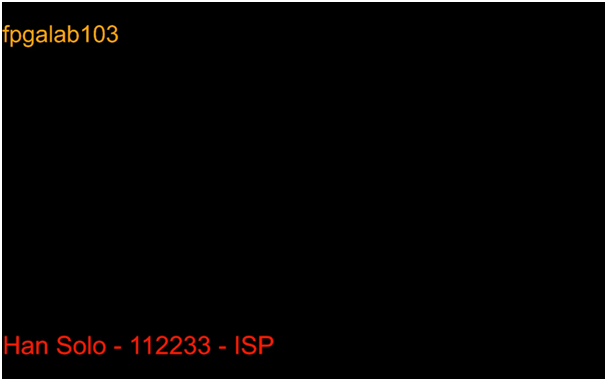
The mentioned issue occurs in the following scenario:
- User 1 finished his work on computer X and then exited the RDP session instead of Sign out from the computer.
- User 2 logs in on computer X - new RDP session (old User 1 session)
Restoring the ability to record on X in the event of a "black screen" is relatively simple. It boils down to the following activities:
- Signing off from computer X
- Logging back in to computer X
The figures below show the difference between logging out and closing an RDP session.
Sign off (correct):
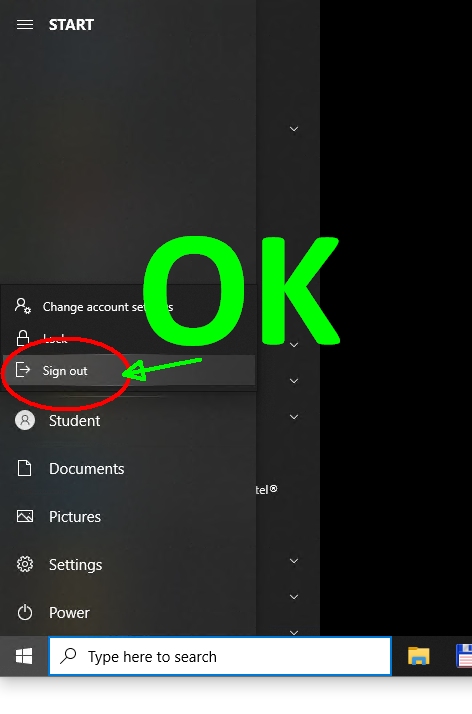
Exiting RDP session (incorrect):
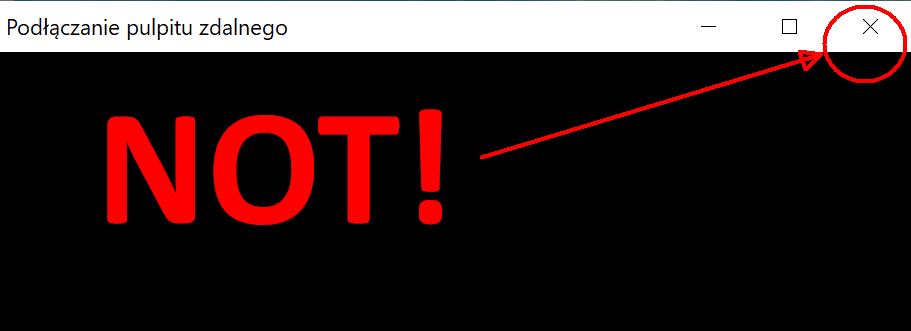
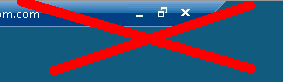
We remind you that you should sign off of the computer you are using every time you finish your work. The problems described above arise from some students not following the above-mentioned activity (and therefore not using the remote stations as instructed).